I’ve been running Sublime Text 2 for quite some time now. It quickly replaced my TextMate environment. Sublime is great out of the box, but there are some extensions and styling I can’t do without. Here is what my environment looks like at the moment:
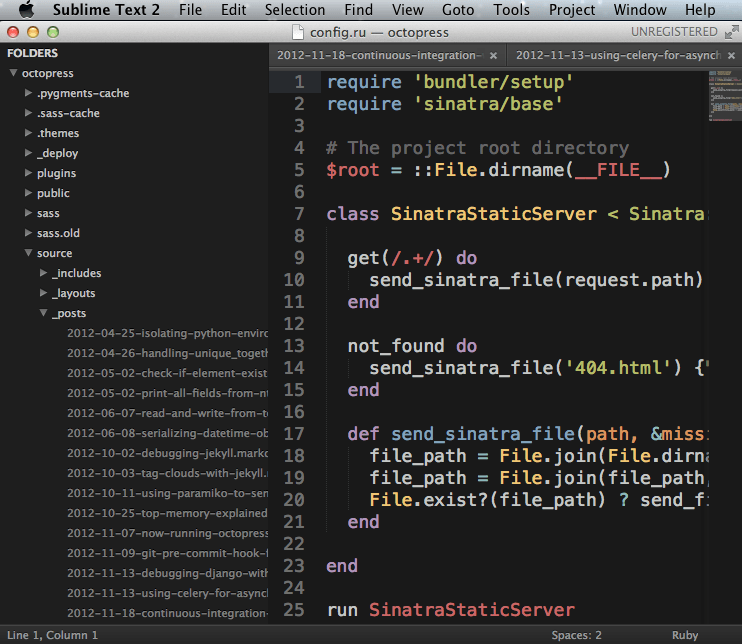
Plugins
Sublime Package Control
Website: http://wbond.net/sublime_packages/package_control
The package control plugin is the best way to install any other plugins later on, so start with installing it. There are good step-by-step instructions at the plugins’ webpage. Actually, this plugin is so essential that I think it should be part of the Sublime core.
When the plugin is installed, just hit cmd + shift + p (on a Mac OS X machine). Then type package control to find all the options for the plugin. You can search for and install packages via Package Control: Install Package.
Styling: Theme Soda Dark
Website: https://github.com/buymeasoda/soda-theme
To get the nice dark side bar, install Theme Soda from the package manager (or via the link above). To enable the theme, add the following line to your preferences:
"theme": "Soda Dark.sublime-theme"
Styling: Tomorrow night color scheme
In order to get nice syntax highlighting, install the Tomorrow Night color scheme. The best version of it - that I have found at least - is in the package Theme Phoenix (which can be installed via the package manager). Then add this line to your preferences:
"color_scheme": "Packages/Theme - Phoenix/Color Scheme/Tomorrow-Night.tmTheme"
Remove trailing white spaces
This is absolutely fantastic, it removes all trailing white spaces when you save the file.
"trim_trailing_white_space_on_save": true
Sidebar enhancements
Website: https://github.com/titoBouzout/SideBarEnhancements
To get more options in the sidebar (like the example below), you should install the Sidebar enhancements plugin.
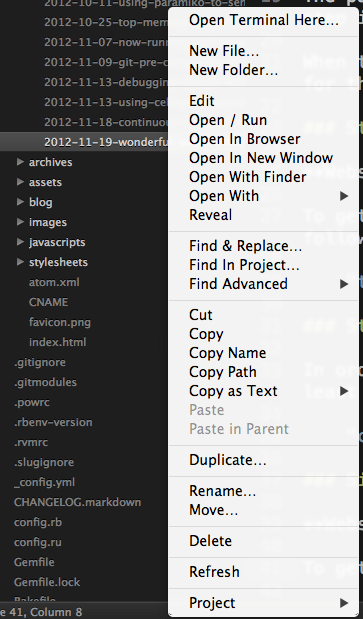
Linting with sublimelint
Website: https://github.com/lunixbochs/sublimelint
I usually use Sublimelint to lint my Python code inline. It is fairly PEP-8 compatible and I have found it to be good at finding syntax or formatting errors in Python.
Rope for Sublime
Website: https://github.com/JulianEberius/SublimeRope
The developer of the plugin describes the plugin: “Adds Python completions and some IDE-like functions to Sublime Text 2, through the use of the Rope library.”
I use it for simple refactoring tasks and it does a good job.